Hey! Welcome to the team!
We’re glad to have you on board. Here are a few guidelines to follow as you get comfortable with your new role.
Getting Started
To help get a better understanding of our guidelines, every contributor should first download this PowerPoint presentation. You’ll want to download this file as a .ppt document. Once downloaded, open the file and view in “Full Screen” and follow the prompts until the end of the presentation.
Additionally, after completion of the presentation, please consider taking our optional survey about the material here.
Logging In
First thing you should do is login to the site. To log in you’ll want to make sure to click on the “Login with username and password” link at the bottom of the login box. Enter in your username and password and click Sign In.

Updating your Profile
Once you’re logged in, please update/change your password. Next, go to edit your profile and update it. You’ll need to upload an image, add your socials and a little bio. For your profile image, you’ll want to scroll down to where it says Avatar and upload your image there. The reason for this is because everyone has an author box at the bottom of all of their posts. This looks much better if it is filled out. Plus, this only helps get you more exposure!

Posts
Once you’ve done the above, you’re ready to start posting content! The site is pretty easy to use. Please get started right away. When you’re ready to write your first post, you’ll look to the left sidebar to find Posts. Hover over Posts and select Add New.

After selecting Add New, you’ll be brought to the Edit Post Admin screen where you’ll be able to write your post. You’ll start by giving your post a title. Next, you can start adding content for your post in the editor.
Once your post is ready to be published, go ahead and save the post as Pending. This will let me know that your post is ready for review. Once I or another team member reviews and approves it, we’ll push it out! It’s that easy.

Images
Every contributor has the ability to upload images for their post. Please make sure your images are around 650×400 to 750×500 in size. You’ll be able to upload your image by clicking on the Set Featured Image link inside on the Edit Post page. Otherwise, uploading an image of the band you’re writing about will suffice. However, before you upload a new image, go ahead and perform a search by typing the band name in the search bar. If the image you want to use is not found in the search, go ahead and upload it. If the image you want to use shows up in the search, then click on that image and click the Set Featured Image button. Additionally, if you’re creating an original post like a Listicle, Quiz or OP-ED, I’ll go ahead and create an image to be used.

Formatting Your Posts
I really like to keep our posts consistent across the board. So here are a couple of things to keep in mind when it comes to formatting your posts:
- Post titles should start with a capital letter, but the rest lowercase with the exception of proper nouns (band names, tour names, album/EP names, etc.)
- Italicize album/EP names.
- Put song names in quotes.
- If you’re quoting someone, then put the statement in quotes AND italicize.
- If making a Listicle, use Heading 2 as the headings for each list item and number from greater number to 1.
Communication
Communication is key when on the team. We currently have two Facebook Messenger chats going. So if you don’t have Facebook Messenger, please download it as it is required. One group is called APU Contributors and another is APU Collab Chat. Please use the APU Collab Chat for just that: collaboration-type posts with other contributors. Use APU Contributors chat for any announcements or questions you might have. Having two chats helps keep thoughts and ideas from getting lost. So please use each chat accordingly.
That’s pretty much it. Remember, I don’t necessarily assign work to my contributors. I really want my contributors to be self-sufficient. So just go for it! Please use this opportunity to help yourself grow! Go ahead and get started as soon as you can. Let me know if you have any questions at all.